Upgrading my Raspberry Pi 4 case in preparation for IOT projects
Whenever I needed to connect my GPIO ribbon cable to my Raspberry Pi 4 it always seemed harder than it should. Unscrewing the case, plugging in the cable, reassembling and then reversing it all when i’m done.
I kept thinking to myself that there had to be a better way … and then I discovered the new Miuzei Solid Aluminum Raspberry Pi case. The case is a sleek elegant design which stands out way ahead of the rest. When you feel the case in the palm of your hand, rotating it to check out the accessibility of the Micro SD, camera port, micro HDMI and headpone jack i’m sure you’ll agree this case is in a class by itself. No cheap plastic in this baby.
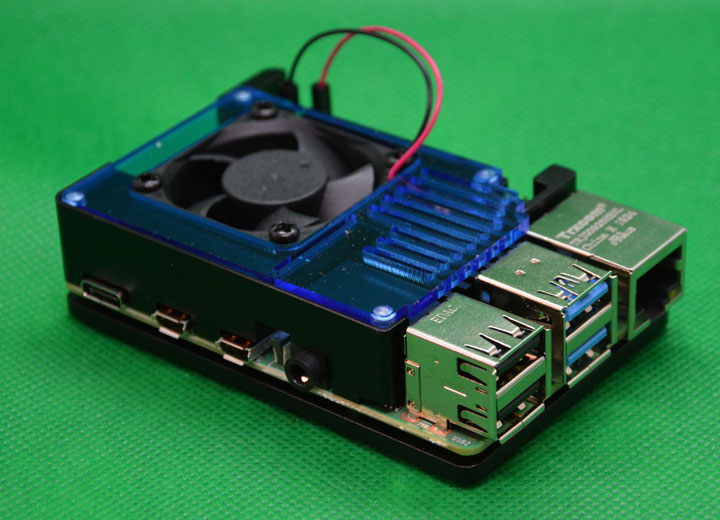
For your IOT projects you can easily plug and unplug the ribbon cable to your design breadboard. Take a look below at how easy it comes together.
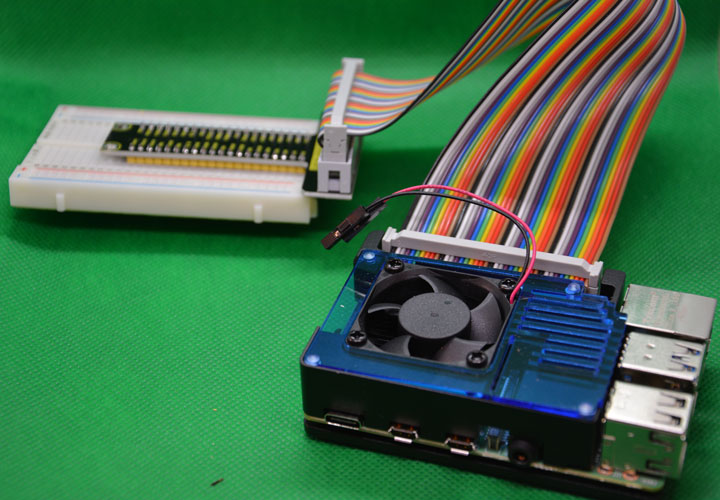
The case installation, by far was the simplest I’ve done for the Raspberry Pi. Total time was probably less than 3 minutes, certainly less than the videos below.
In the next video I show the ease of access to the GPIO and ports.
With a great Rapsberry Pi case like this who wouldn’t get excited about creating an IOT projects? I sure am, but may have to wait until after my post on running Kubernetes in the Google Cloud.
